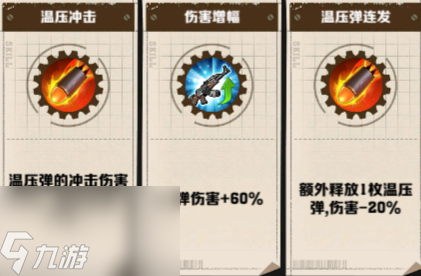具体修复方法(传送门),原文如下:
To remove the existing version:
1) Navigate to the ‘Game’ option from the XMB
2) Highlight the installed version of the game and press the triangle button
3) Select ‘Delete’ and confirm the prompt
4) While still in the ‘Game’ option, select ‘Saved Data Utility (PS3)’
5) If a Far Cry 4 save file exists, highlight it and press the triangle button
6) Select ‘Delete’ and confirm the prompt to remove the save file
7) Repeat this step for all Far Cry 4 save files in the folder
8) While still in the ‘Game’ option, select ‘Game Data Utility’
9) Highlight the Far Cry 4 game data and press the triangle button
10) Select ‘Delete’ and confirm the prompt to remove the game data
Note: you do not need to delete any save files from previous versions, including Far Cry 3 and Blood Dragon!
[为游戏媒体贡献点力量呗]
赞赏还没有赞赏,快来当第一个赞赏的人吧!
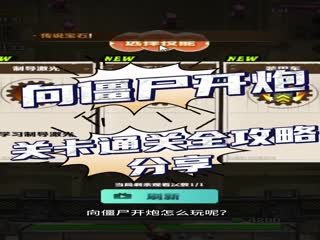
格林先生
《向僵尸开炮》全部关卡通关攻略 手把手保姆级攻略超详细

格林先生
《行侠仗义五千年》新手入门保姆级详细攻略来了
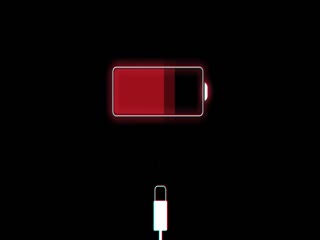
格林先生
《名将》中国玩家再次刷新世界速通纪录,全程精彩无限帅到爆炸视频攻略
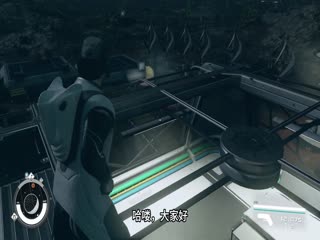
格林先生
《星空 Starfield》哨所建设干货小知识分享星空游戏攻略

格林先生
《永劫无间》 三排思路教学攻略 转火拆火 实战演示