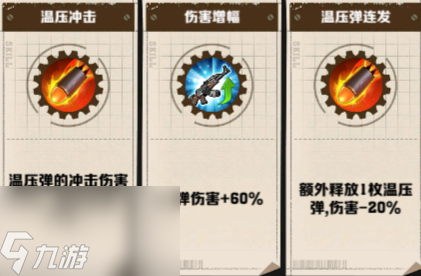ps/ps4游戏攻略
《以撒的结合重生》于今天更新了全新的版本,在新的版本中中将会有许多之前出现的BUG问题进行修复,如果各位还有没有收到更新消息的建议重启steam客户端即可。

Patch v1.01
We published a patch today that should address some issues. Your game should show v1.01 on the title screen after the update.If you do not immediately get the update, try restarting your Steam client.
Crash on startup
To all the people who were not able to start the game at all:
We worked around some OpenGL issues in the v1.01 build. You might be able to start the game now. We sadly could not test this fix properly, because none of the PCs in our office have that problem. It seems it only happened on machines that don*t support OpenGL 3.0.
Lost Saved Games
To all the poor people who lost their saved games, we are incredibly sorry for that. It didn*t happen to us during testing, and we think it might have something to do with how Steam Cloud is used in the game.
The patched game has slightly more robust Steam Cloud handling and should do better. If you still experience problems, you can now turn off Steam Cloud syncing by setting SteamCloud=0 in the Options.ini. Your savegames will still be uploaded to the cloud when that setting is off, but your local savegames can*t be overwritten by cloud files anymore.
If you had already unlocked a lot of Steam achievements and don*t have them in your local save file anymore, you can restore them by pressing ALT + F2 (or just F2 for Mac/Linux players) on the Stats menu page.
Black Screen on OS X
Players reported that OS X would show a black screen when either color correction was turned on or when a shockwave effect was being displayed in game.
[为游戏媒体贡献点力量呗]
赞赏还没有赞赏,快来当第一个赞赏的人吧!
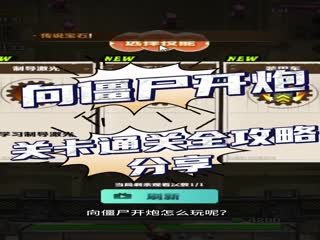
格林先生
《向僵尸开炮》全部关卡通关攻略 手把手保姆级攻略超详细

格林先生
《行侠仗义五千年》新手入门保姆级详细攻略来了
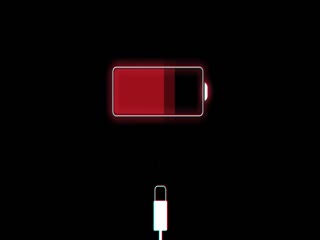
格林先生
《名将》中国玩家再次刷新世界速通纪录,全程精彩无限帅到爆炸视频攻略
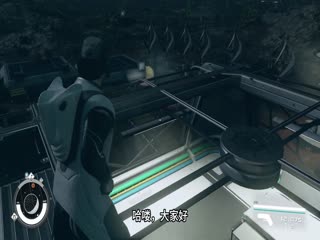
格林先生
《星空 Starfield》哨所建设干货小知识分享星空游戏攻略

格林先生
《永劫无间》 三排思路教学攻略 转火拆火 实战演示